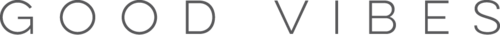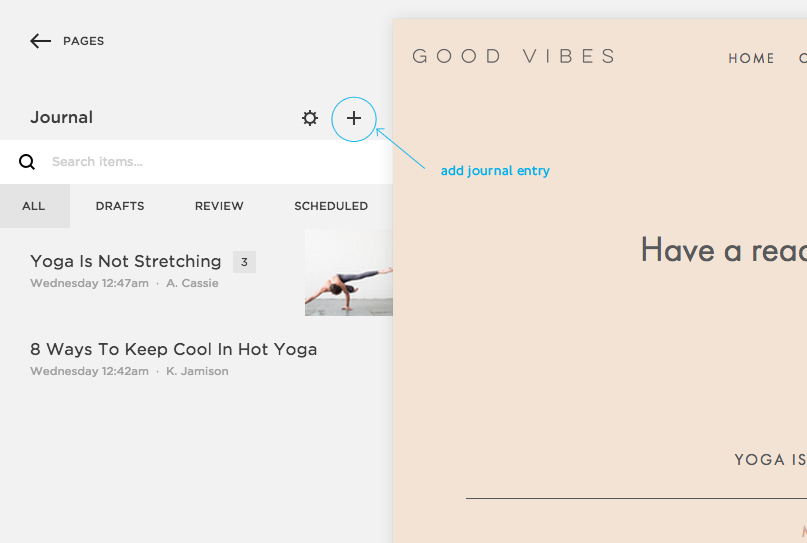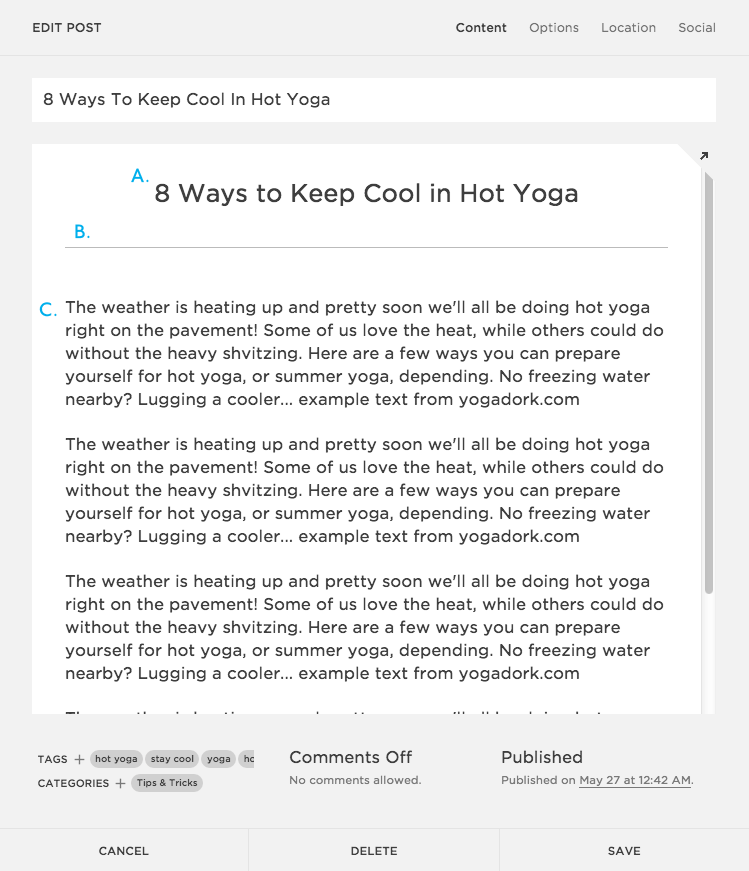Setting up a journal entry
Click on the + symbol on the journal page to start a new entry
To get the entries displaying nicely on both the main journal page and when you click through to an individual entry page there's a couple of pretty simple steps to follow.
A. Repeat the title of the entry at the top of the post. Make sure it's set to Heading 1.
B. Add in a horizontal line by hovering over the space beneath the heading and clicking on the tear drop shape that appears. In the options you'll fine lines under the 'More' section
C. Type the rest of the entry set to Normal here and you're done!